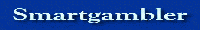
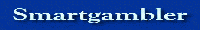 |
If you look under tools then macro you will find the recorder there for 2003.
One thing i forgot to mention with excel 2007 onward is when you go to save the file the first time you need to change the file type to "Excel Macro Enabled Workbook" Once that is done you can save it each time you close it. |
Done BASIC 1
Did not do THE BASICS PART 2 cos I already do that with cell refs. good show, Thanks |
race lists 20120204
1 Attachment(s)
The tatts url to get a racelist is
in cell A1 2012/02/04/raceday With Selection.QueryTable .Connection = "URL;http://tatts.com/racing/" & Range("A1") & ".html" Then there is a series of macro to get it to go to columns For some reason it won't work when I try . & Range("A1") & ".xml" |
ROBOT
Shaun.Thanks for your basics training.Can manage all up to modules Where do I find them.If double click modules in the drop down it goes to module 2.What am I doing wrong.Have got the page for MR1 up but all I get is sheet1(code) Would like to continue to learn more as discussed before Maybe a slow learner.
Tom the ROBOT |
No macros on that sheet, also you don't need it in a zip file you can just upload the file, but i am sure the Zip file reduces the size if you are using an older excel.
For those that wish to use a new version of excel you can get a trial copy for free that will last you 6 months, at the end of 6 months you have 3 choices. 1) Continue to use the program and get a popup when opening saying it is unregistered and not be able to update but all functionality is the same. 2) Format your hard drive and re install the program and have it again for 6 months. 3) Purchase the program. I use option 2 but if i am lazy option 1 is sometimes in effect, has been for the last 2 years. |
1 Attachment(s)
This is what you should see when you open the VBA editor, you may have 2 or more modules depending on how many macros you created.
|
Someone needs to teach me how to post images that you can see but are not to large to upload.
|
HI Puntz,
I've been caught out in this same issue before and the Unitab XML feeds can be a little misleading in this respect. It may relate to the format of the date you are using in cell A1. I notice you have it in YYYY/MM/DD format, but I've found that when it is a single digit day and single digit month (i.e. 2012/01/04), Unitab's xml feed can't interpret it. It needs to be changed to 2012/1/4 To reformat cell A1, right-click on it, select Format Cells, then Numbers tab, then Custom from the Formattingh Options. In the 'Type:' field, enter 'YYYY/M/D' and it should now display the date as 2012/1/4, instead of 2012/01/04. Don't worry, it will still interpret 2012/10/10 correctly. Hope this helps. Neurokahuna |
1 Attachment(s)
Thanks Neurokahuna
I'll work on your suggestions later and do some tests. Have uploaded the current date method. The point is eliminating as much typing as possible so no typo errors happen. I hope the right format will happen on this same worksheet. By all means correct it if so to make it work like it ought to, show and tell is appreciated. Puntz |
Quote:
Open MS Paint Print Screen and Paste to Paint Save Close Then upload here, usually works. |
| All times are GMT +10. The time now is 11:22 AM. |
Powered by: vBulletin Version 3.0.3
Copyright ©2000 - 2024, Jelsoft Enterprises Ltd.